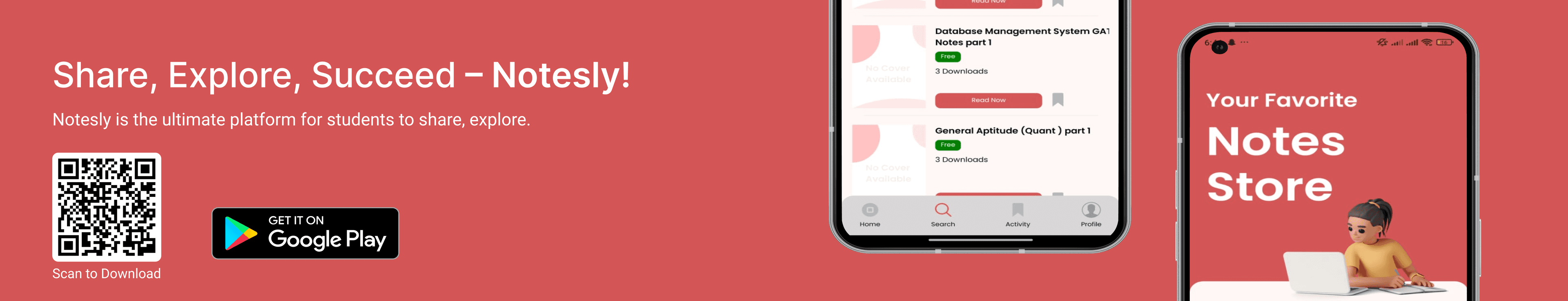Mastering Google's Rich Results Test A Guide to Enhancing Your Search Listings (2025 Edition)
Last updated on: May 21, 2025
12 Views
Notesly Team
Working Professional
What is the Google Rich Result Test?
The Google Rich Result Test is a free tool developed by Google to help website owners and SEO professionals validate structured data markup and preview how their pages might appear as "rich results" in search. Rich results are enhanced search listings that include extra visuals or interactive elements, such as star ratings, FAQs, or carousels, making them stand out in SERPs (Search Engine Results Pages).
Why Rich Results Matter for SEO and User Experience
Rich results improve visibility, click-through rates (CTR), and user engagement. For example, a recipe with a 5-star rating and cooking time highlighted in search is more likely to attract clicks than a plain blue link. They also enhance the user experience by delivering quick, relevant answers directly on the results page.
Understanding Rich Results
Types of Rich Results
Google supports over 20 types of rich results, including:
- FAQs: Answers to common questions.
- How-To Guides: Step-by-step instructions.
- Recipes: Cooking times, ratings, and ingredients.
- Product Carousels: Price, availability, and reviews.
- Events: Dates, locations, and ticket details.
How Structured Data Powers Rich Results
Structured data is a standardized format (using schema.org vocabulary) that helps search engines understand your content. By tagging elements like product names or event dates with JSON-LD, Microdata, or RDFa, you signal to Google how to display your page as a rich result.
Why Use the Google Rich Result Test?
Benefits of Testing Your Structured Data
- Avoid Errors: Fix markup issues before they harm SEO.
- Preview Appearance: See how your page could look in search.
- Boost CTR: Optimize for eye-catching rich snippets.
How Rich Results Improve CTR
Rich results occupy more screen space and provide immediate value. For instance, a site with a "How-To" rich result may see a 30%+ CTR increase compared to standard listings.
Step-by-Step Guide to Using the Tool
1. Access the Google Rich Result Test
Visit the Google Rich Result Test tool.
2. Testing via URL vs. Code Snippet
- URL: Enter your page’s live URL for a full analysis.
- Code Snippet: Paste raw HTML or structured data for isolated testing (ideal during development).

3. Interpreting Test Results
- Valid: No critical errors; eligible for rich results.
- Warnings: Optional fixes (e.g., missing recommended fields).
- Errors: Required fixes (e.g., invalid syntax or missing properties).

4. Common Errors and Fixes
- Missing
datePublished: Add the required property to the schema. - Invalid JSON-LD: Use a validator like JSONLint.
Key Features of the Google Rich Result Test
- Preview Functionality: Simulate mobile/desktop appearances.
- Multi-Markup Validation: Supports JSON-LD, Microdata, and RDFa.
- Device Insights: Compare how results render on different devices.
Troubleshooting Common Issues
Missing Required Fields
Example: A "Product" schema missing price or availability. Fix by adding the required properties.
Invalid Schema Markup
Use Google’s Schema Markup Guide to ensure correct syntax.
Handling "Partially Valid" Results
Address warnings (e.g., add author to an Article) to maximize eligibility.
Best Practices for Maximizing Rich Results
- Choose Relevant Schema: Use the most specific schema type (e.g.,
Recipeinstead ofArticle). - Prioritize Required Properties: Focus on Google’s documented requirements first.
- Test Early: Validate markup during site development to avoid rework.
Advanced Tips and Tricks
- Automate Testing: Use the Rich Results Test API for bulk checks.
- Combine with Search Console: Monitor rich result statuses in Performance Reports.
- Handle JavaScript Content: Use server-side rendering or Google’s URL Inspection Tool for dynamic pages.
Case Studies and Examples
- Case Study 1: A food blog added
Recipemarkup and saw a 40% CTR increase. - Case Study 2: An e-commerce site fixed
Productschema errors, leading to a 25% traffic boost.
Common Mistakes to Avoid
- Spammy Markup: Don’t tag irrelevant content (e.g., fake reviews).
- Ignore Mobile: Ensure structured data works on mobile-first indexing.
- Forget Updates: Update markup after redesigns or content changes.
FAQs About the Google Rich Result Test
Q: How often should I test my pages?
A: Test during updates, after major changes, or quarterly for maintenance.
Q: How is this tool different from Schema validators?
A: It focuses on Google’s rich result eligibility, not just schema syntax.
Q: Can I get rich results without structured data?
A: Rarely. Structured data is Google’s primary way to generate rich results.
Additional Resources