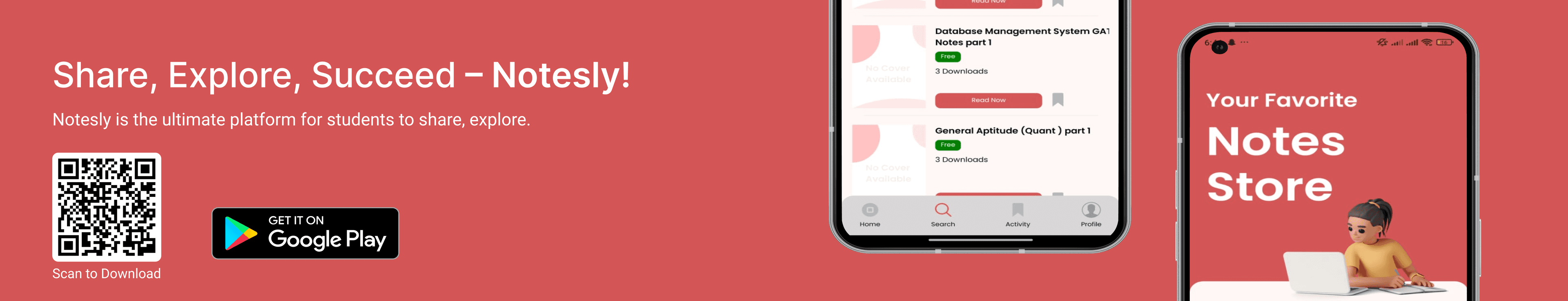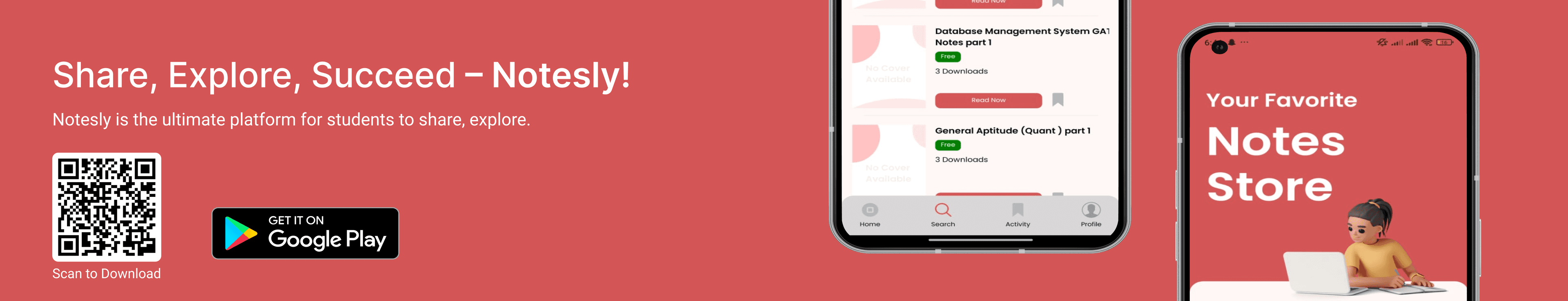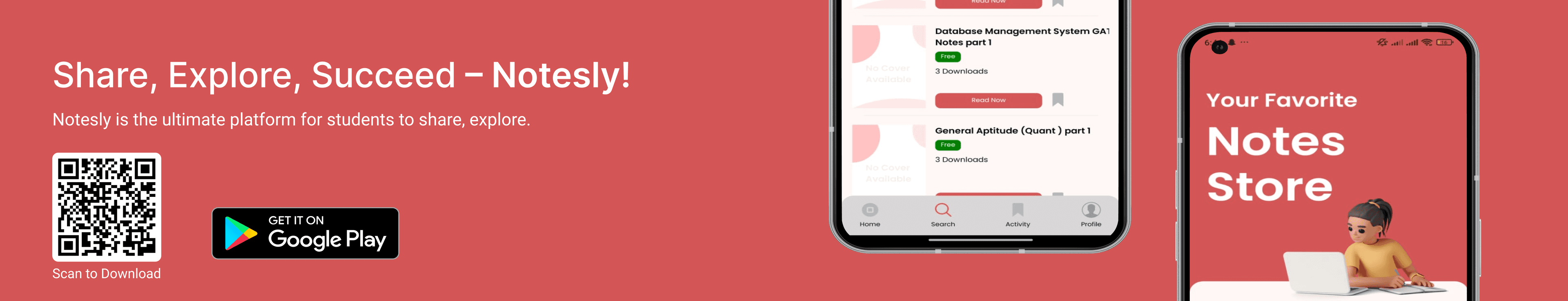1. Introduction to Data-Driven Testing
What is Data-Driven Testing?
Data-Driven Testing (DDT) is a software testing approach where test cases are executed using multiple sets of test data stored in external sources such as Excel, CSV, JSON, or databases. Instead of hardcoding values, test scripts retrieve input dynamically, enabling comprehensive testing with varied data points.
Why Use Data-Driven Testing in Selenium?
- Improves Test Coverage: Ensures applications work with different inputs.
- Reduces Code Duplication: One test script can execute multiple scenarios.
- Enhances Maintainability: Test logic is separate from test data, making updates easier.
Benefits of Data-Driven Testing
- Faster Execution: Automates multiple test cases with minimal effort.
- Scalability: Easily extend test cases by adding more data.
- Error Detection: Helps identify edge cases and boundary conditions.
2. Understanding Selenium for Automation
Overview of Selenium WebDriver
Selenium WebDriver is a powerful tool for automating web applications. It interacts with web elements, simulates user actions, and supports multiple programming languages like Java, Python, and C#.

How Selenium Supports Data-Driven Testing
- External Data Handling: Reads test data from files, databases, or APIs.
- Framework Integration: Works with JUnit, TestNG, and PyTest for parameterization.
- Cross-Browser Testing: Runs tests across Chrome, Firefox, and Edge.
3. Setting Up Your Test Environment
Installing Selenium WebDriver
For Java:
- Install Java and set
JAVA_HOME. - Add Selenium dependencies in
pom.xml (Maven) or build.gradle (Gradle). - Download WebDriver for your browser (ChromeDriver, GeckoDriver).
For Python:
pip install selenium
Setting Up a Test Framework
- Java: Use JUnit or TestNG.
- Python: Use PyTest or unittest.
Configuring a Browser Driver
Example for Chrome in Python:
from selenium import webdriver
driver = webdriver.Chrome(executable_path="path/to/chromedriver")
Example for Chrome in Java:
WebDriver driver = new ChromeDriver();
4. Data Sources for Data-Driven Testing
Using Excel Files (Apache POI for Java, Pandas for Python)
Java: Read Data from Excel
FileInputStream file = new FileInputStream("data.xlsx");
XSSFWorkbook workbook = new XSSFWorkbook(file);
XSSFSheet sheet = workbook.getSheetAt(0);
String value = sheet.getRow(1).getCell(0).getStringCellValue();
Python: Read Data from Excel
import pandas as pd
data = pd.read_excel("data.xlsx")
print(data["Column1"][0])
Using CSV Files
Java:
BufferedReader br = new BufferedReader(new FileReader("data.csv"));
String line;
while ((line = br.readLine()) != null) {
String[] values = line.split(",");
}
Python:
import csv
with open("data.csv", newline='') as file:
reader = csv.reader(file)
for row in reader:
print(row)
Using Databases (MySQL, PostgreSQL)
- Establish a database connection.
- Execute SQL queries to fetch test data.
Using JSON and XML Files
- Use org.json for Java.
- Use json module in Python.
5. Implementing Data-Driven Testing in Selenium
Reading Test Data from External Sources
Retrieve test data from Excel, CSV, or databases dynamically.
Parameterizing Test Cases with Data
- Use TestNG DataProviders in Java.
- Use pytest.mark.parametrize in Python.
Running Tests with Multiple Data Sets
- Store multiple data sets in Excel or CSV.
- Fetch data in loops to run tests multiple times.
6. Data-Driven Testing with TestNG and JUnit
Using DataProviders in TestNG
@DataProvider(name="testData")
public Object[][] testData(){
return new Object[][] {{"user1", "pass1"}, {"user2", "pass2"}};
}
@Test(dataProvider="testData")
public void loginTest(String username, String password){
// Test logic here
}
Parameterization with JUnit
@RunWith(Parameterized.class)
public class LoginTest {
@Parameters
public static Collection<Object[]> data() {
return Arrays.asList(new Object[][] { {"user1", "pass1"}, {"user2", "pass2"} });
}
}
Comparing TestNG vs JUnit for Data-Driven Testing
import unittest
class TestLogin(unittest.TestCase):
def test_login(self):
# Login logic
Reading Test Data from CSV and Excel
Use pandas to fetch data from files dynamically.
Implementing Data-Driven Testing with PyTest
import pytest
@pytest.mark.parametrize("username,password", [("user1", "pass1"), ("user2", "pass2")])
def test_login(username, password):
# Test logic here
8. Handling Common Challenges in Data-Driven Testing
Managing Large Data Sets
- Use database connections instead of storing large data in files.
Handling Dynamic Data
- Implement explicit waits to handle dynamic content.
Debugging and Logging Failures
- Use loggers (Log4j for Java, logging module for Python).
- Capture screenshots on failures.
9. Best Practices for Data-Driven Testing
Keeping Test Data Organized
- Store test data in structured formats.
- Use environment-specific test data.
Using Page Object Model (POM) with Data-Driven Testing
- Separate test logic from page elements for better maintainability.
- Run tests in parallel.
- Use headless browsers for faster execution.
10. Conclusion and Next Steps
Summary of Key Takeaways
- Data-Driven Testing simplifies test execution for multiple scenarios.
- Selenium integrates with Excel, CSV, databases, and JSON/XML.
- TestNG, JUnit, and PyTest provide built-in support for parameterization.
Exploring Advanced Data-Driven Testing Strategies
- Integrate with CI/CD pipelines.
- Implement API-driven data retrieval.
Additional Resources for Learning
- Selenium Documentation
- TestNG and PyTest Official Guides
1. What is Data-Driven Testing in Selenium?
Answer: Data-Driven Testing (DDT) is a software testing approach where test scripts run multiple times with different sets of data stored in external sources such as Excel, CSV, JSON, or databases.
2. Why is Data-Driven Testing important?
Answer: It helps automate repetitive tests with different inputs, improves test coverage, reduces redundancy, and allows for easy maintenance of test cases.
3. What are the common data sources used in Data-Driven Testing?
Answer: The most commonly used data sources are:
- Excel files (Apache POI for Java, Pandas for Python)
- CSV files
- Databases (MySQL, PostgreSQL)
- JSON and XML files
4. How does Selenium support Data-Driven Testing?
Answer: Selenium allows parameterization of test cases using:
- TestNG DataProviders (for Java)
- JUnit Parameterized Tests
- PyTest Fixtures and @pytest.mark.parametrize (for Python)
- Reading external data sources like Excel, CSV, JSON, or databases
5. How do I handle large data sets in Data-Driven Testing?
Answer:
- Use database queries instead of reading large files.
- Optimize test execution by parallelizing tests (e.g., TestNG parallel execution).
- Use lazy loading techniques to read data only when needed.
6. What challenges arise in Data-Driven Testing?
Answer:
- Managing large test data efficiently.
- Data synchronization issues when fetching real-time data.
- Debugging failures caused by incorrect data formatting.
Answer:
- Use multi-threading or parallel execution.
- Optimize data storage (e.g., databases over large Excel files).
- Reduce browser reloading using session management.
8. Can I use Selenium with a real-time database for Data-Driven Testing?
Answer: Yes, you can fetch test data directly from a MySQL/PostgreSQL database using JDBC (Java) or SQLite/MySQL Connector (Python).
Example (Java - JDBC Connection):
Connection conn = DriverManager.getConnection("jdbc:mysql://localhost:3306/testdb", "user", "password");
Statement stmt = conn.createStatement();
ResultSet rs = stmt.executeQuery("SELECT username, password FROM users");
9. What is the difference between Parameterization and Data-Driven Testing?
Answer:
- Parameterization: Running the same test with different inputs.
- Data-Driven Testing: Storing test data externally (Excel, CSV, DB) and executing tests dynamically with multiple inputs.
10. How do I handle test failures in Data-Driven Testing?
Answer:
- Implement logging and reporting frameworks (Allure, Extent Reports).
- Use try-catch blocks to handle exceptions.
- Capture screenshots on test failures.
File screenshot = ((TakesScreenshot) driver).getScreenshotAs(OutputType.FILE);
FileUtils.copyFile(screenshot, new File("screenshot.png"));
11. What are some best practices for Data-Driven Testing?
Answer:
Keep test data separate from test scripts.
Use lightweight data sources for better performance.
Implement error handling for invalid or missing test data.
Use Page Object Model (POM) to keep tests modular and maintainable.
Answer: Yes, but using a test framework like TestNG, JUnit, or PyTest makes it easier to manage multiple data-driven tests efficiently.
13. How do I generate reports for Data-Driven Tests?
Answer:
- Use Extent Reports (Java).
- Use Allure Reports (Python).
- Use built-in TestNG reports or PyTest's
--html=report.html option.
14. What’s the difference between Data-Driven Testing and Keyword-Driven Testing?

15. How do I integrate Selenium with CI/CD for Data-Driven Testing?
Answer:
You can run data-driven tests automatically in Jenkins, GitHub Actions, or Azure DevOps by:
- Adding Selenium tests in a CI/CD pipeline.
- Storing test data in a database accessible in CI/CD.
- Generating test reports for failed cases.
16. Where can I learn more about Data-Driven Testing?
Resources:
Selenium Docs: https://www.selenium.dev/documentation/en/
TestNG Docs: https://testng.org/doc/
PyTest Docs: https://docs.pytest.org/en/latest/