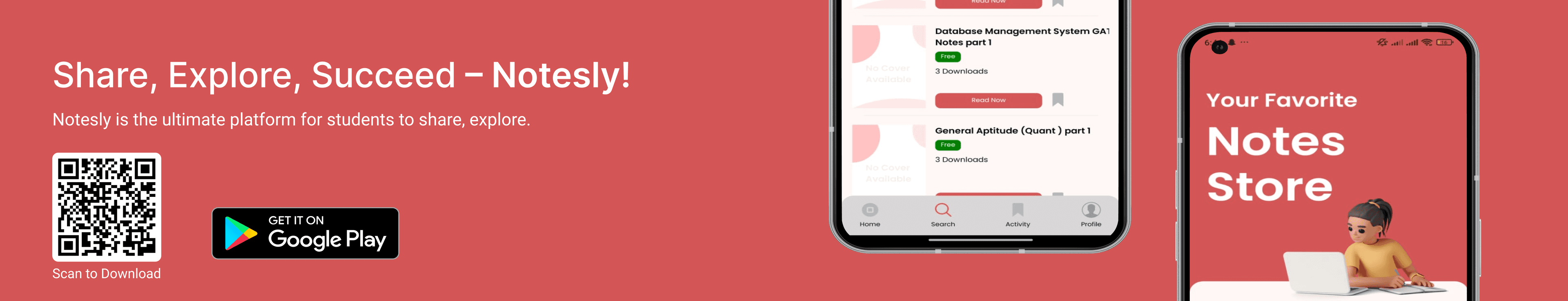Introduction to Software Testing: A Beginner’s Guide
Last updated on: April 5, 2025
2 Views
Notesly Team
Working Professional
What is Software Testing?
Imagine writing an essay and proofreading it before submitting it to your teacher. Software testing is similar—it’s the process of checking a software application for errors, gaps, or missing requirements before it reaches users. In technical terms, software testing involves executing a program with the intent of identifying bugs (defects) and ensuring it works as expected. Think of it as a “quality check” for software!
Why is Software Testing Important?
Testing isn’t just an optional step—it’s a critical part of building reliable software. Here’s why:
Prevents Costly Errors: A small bug in code can lead to major financial losses or security risks.
Ensures Quality: Testing guarantees the software meets user needs and performs smoothly.
Saves Time & Money: Fixing issues early in development is cheaper than repairing them after launch.
Builds User Trust: Flawless software keeps users happy and loyal.
Compliance: Many industries (e.g., healthcare, finance) require rigorous testing to meet legal standards.
Software Development Life Cycle (SDLC)
SDLC is the roadmap for creating software. It includes structured phases to ensure the final product is efficient and error-free:
Planning: Define goals, budget, and timelines.
Requirements Analysis: Gather what users and stakeholders need.
Design: Create blueprints (architecture, UI/UX).
Development: Write the actual code.
Testing: Verify functionality and fix bugs.
Deployment: Release the software to users.
Maintenance: Update and improve post-launch.
Testing is integrated into every phase of SDLC, not just the end!
Software Testing Life Cycle (STLC)
STLC focuses specifically on testing activities. Its stages include:
Requirement Analysis: Understand what to test.
Test Planning: Define strategy, tools, and timelines.
Test Case Development: Write step-by-step instructions to validate features.
Test Environment Setup: Prepare hardware/software for testing.
Test Execution: Run tests, log defects, and retest fixes.
Test Closure: Document results and share reports.
STLC ensures testing is systematic, not random!
Verification vs. Validation
These terms are often confused but serve different purposes:
Verification:
Question: “Are we building the product right?”
Process: Reviews, walkthroughs, and inspections of documents (e.g., design specs).
Example: Checking if a login screen’s design matches the requirements.
Validation:
Question: “Are we building the right product?”
Process: Actual testing (e.g., unit tests, user acceptance tests).
Example: Testing if the login screen works with valid/invalid passwords.
In short: Verification = paperwork check; Validation = real-world testing.
Static Testing: Reviewing code/docs without executing it (e.g., peer reviews).
Dynamic Testing: Running the software to test behavior.
Black-Box Testing: Testing functionality without knowing internal code.
White-Box Testing: Testing code structure and logic.
Final Thoughts
Software testing is like being a detective—you hunt for hidden flaws to ensure the final product shines. Whether you pursue coding, design, or project management, understanding testing will make you a stronger tech professional. Remember: Every great app or game you use today was rigorously tested by someone behind the scenes!