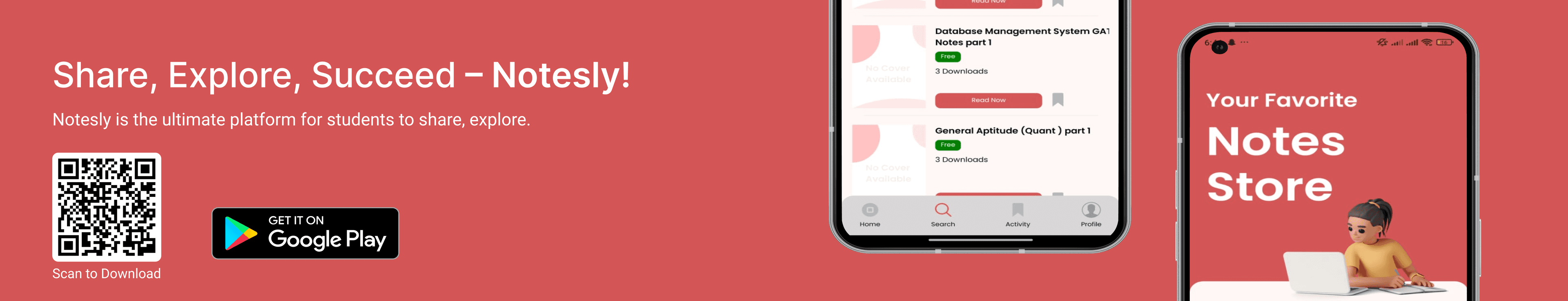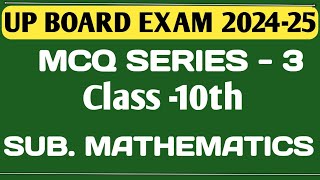Functions in C++ Best Free Notes - Chapter 4 for B.Tech Computer Science Students || AKTU, MJPRU, KNIT, LIT, RRSIMT,CSJMU
Author - Notesly Team
Description
Download the best free notes on "Functions in C++" (Chapter 4) from Object-Oriented Programming with C++, crafted for B.Tech students of AKTU, MJPRU, KNIT, LIT, and RRSIMT. Topics include function basics, syntax, parameters (by value, reference, constant reference), return types, function prototyping, inline functions, default and constant arguments, and function overloading. Includes real-world examples, best practices, and frequently asked interview and viva questions. Perfect for mastering C++ functions and excelling in exams and interviews! Chapter 4: Functions OBJECT-ORIENTED PROGRAMMING WITH C++ 1. Introduction to Functions 1.1 What are Functions? 1.2 Advantages of Using Functions in Programming 1.3 Recognizing the Need for Functions in Programs 2. Syntax and Structure of Functions 2.1 Declaring and Defining Functions 2.2 Anatomy of a Function: Return Type, Name, and Parameters 2.3 Returning Values from Functions 2.4 Writing Functions Without Return Values (Procedures) 3. Function Parameters 3.1 Understanding Function Parameters 3.2 Parameters Passed by Value 3.3 Parameters Passed by Reference 3.4 Constant Reference Parameters: When and Why to Use 4. Function Return Types 4.1 Overview of Return Types in Functions 4.2 Special Case: Return Type in main() Function 4.3 Return by Reference: Explanation and Use Cases 5. Advanced Function Concepts 5.1 Function Prototyping: Importance and Syntax 5.2 Inline Functions: Purpose and Implementation 5.3 Default Arguments in Functions 5.4 Constant Arguments: Ensuring Data Integrity 6. Function Overloading 6.1 Introduction to Function Overloading 6.2 Rules and Restrictions for Overloaded Functions 6.3 Real-World Examples of Function Overloading 7. Common Scenarios and Best Practices 7.1 Best Practices for Using Functions in C++ Programs 7.2 When to Use Inline Functions vs Regular Functions 7.3 Avoiding Common Errors in Function Implementation 8. Frequently Asked Interview and Viva Questions on Functions
Views : 8
Language : English
Price : Free
Help Your Friends by sharing this PDF
Help Learners by Rating this Notes
FAQ'S
How can I upload a note?
To upload a note, go to the upload section and follow the instructions.
Click hereCan I edit my notes after uploading?
Yes, you can edit your notes anytime from the notes management page.
Click hereIs Notesly available on Android?
Yes, Notesly is available for download on the Google Play Store.
Click hereHow do I change my profile picture?
To change your profile picture, go to the settings section in your account.
Click hereCan I download notes?
Yes, if the note is free, you can download it directly from the note page.
Click hereWhat is the meaning of "specialization" in note categories?
Specialization refers to the specific subject area of a note, like Mathematics, Physics, etc.
Click hereCan I create a note in any language?
Yes, you can upload notes in any language supported by the app.
Click hereExplore related notes

Python for Beginners: A Complete Guide to Get Started with Programming
266 views

Database Management System GATE Notes part 1
134 views

General Aptitude (Quant ) part 1
87 views

DBMS Unit 1 – Introduction, Concepts & Fundamentals Explained
33 views

Computer Network TCP UDP
12 views

COA Introduction lec1 notes
11 views

COA lecture 2
16 views

COA lecture 3
12 views

COA lecture 5
6 views

COA Chapter 2 lecture 1
5 views
Your Time is Precious — We’ll Find the Perfect Notes for You!
Our Team Will Research and Deliver Tailored Notes to Fit Your Needs. Learn Smarter, Not Harder.
Database Management System GATE Notes part 1
DBMS notes Introduction of DBMS Functional dependency GATE PYQ
39 INR
Free

The GATE 2025 syllabus for CS & IT Free download pdf
Read the latest update from gate exam
39 INR
Free